Disclaimer: Some links in this post may be affiliate links. Making a purchase after clicking one of these links may result in a commission for me. Also, as an Amazon Associate I earn from qualifying purchases.
They say a picture is worth a thousand words, so that mean you should make images the focus of your posts instead of text? Probably not, but it does drive home the point that images are an important part of creating a good piece of content for your site.
As you’ll see further down in this post, there are a lot of benefits to adding images to your posts, but there are some drawbacks to be aware of as well. As with most things in life, it’s all about finding the right balance.
With that being said, I’m going to break down some of the pros and cons of adding images to your articles, then let you decide what works best for your site.
The Drawbacks of Adding Images to Your Posts
Overall, adding images to your site is a great idea. As you’ll see in the next section, there are a ton of benefits from doing so.
Still, there are some drawbacks to consider, which we’ll cover first.
They Can Be Expensive

One of the biggest drawbacks to adding images to your posts, at least early on, is that they’re quite expensive (and building a niche site doesn’t need to be expensive).
Not sure where to start?
Click below to learn our reliable, step-by-step process for building niche sites.

For stock images, you could be looking at anywhere between $0.20/image to multiple dollars per image, depending on which service you go through and the plan you select. This can be a tough pill to swallow when starting a new site that isn’t earning an income.
Luckily, there are some free image sites like pixabay.com and pexels.com that you can use. However, the selection is much lower, and a lot of people will be using these same images.
Ideally, you’ll want to use your own images. However, that’s simply not realistic in many cases.
It Takes Time
Something else to keep in mind when it comes to adding images to your posts is that it is time consuming. When your goal is to pump out as much content as possible as quickly as possible, the last thing you want to do is dedicate a large chunk of time to downloading, optimizing, and adding images to each of your posts.
Luckily, I have a simple solution for this that has worked out well for our sites. I’ll go over that solution toward the end of this post.
They Can Slow Down Your Site

Another major drawback of adding images to your site is that they will slow your site down. A slow site is never a good thing, as it’s been shown that a slow-loading site will lead to users bouncing.
To keep your images as lean as possible, you’ll want to take a few steps to optimize them to provide the best performance. This typically includes resizing and compressing them. You’ll also want to lazy load your images so they don’t all load when your webpage loads.
Ready to scale your content creation?
Click the image below to check out ContentPit, the ONLY writing service we trust on ALL of our niche sites:

All of these things can be done with a plugin in WordPress. We use Smush Pro from WPMU Dev, but there are plenty of other good ones, like ShortPixel, as well. Many of these options are free.
Why You Should Add Images to Most of Your Posts
As you can see, there are some drawbacks to adding images to your site. However, in general, it’s a really good idea to add them to some or most of your articles.
Let’s take a look at some of the benefits you can expect to see from adding images to your posts.
Images Improve User Engagement
One of the most important reasons to add images to your posts is to improve user engagement. If you put yourself in your visitors’ shoes, are you more likely to continue reading a post with a bunch of pictures or one without any pictures?
As long as your images match the context of your text, they will catch people’s attention and keep them scrolling and reading further. This is important as you’re trying to rank a new site, as Google uses these signals to determine the relevancy of your posts.
They Illustrate Points
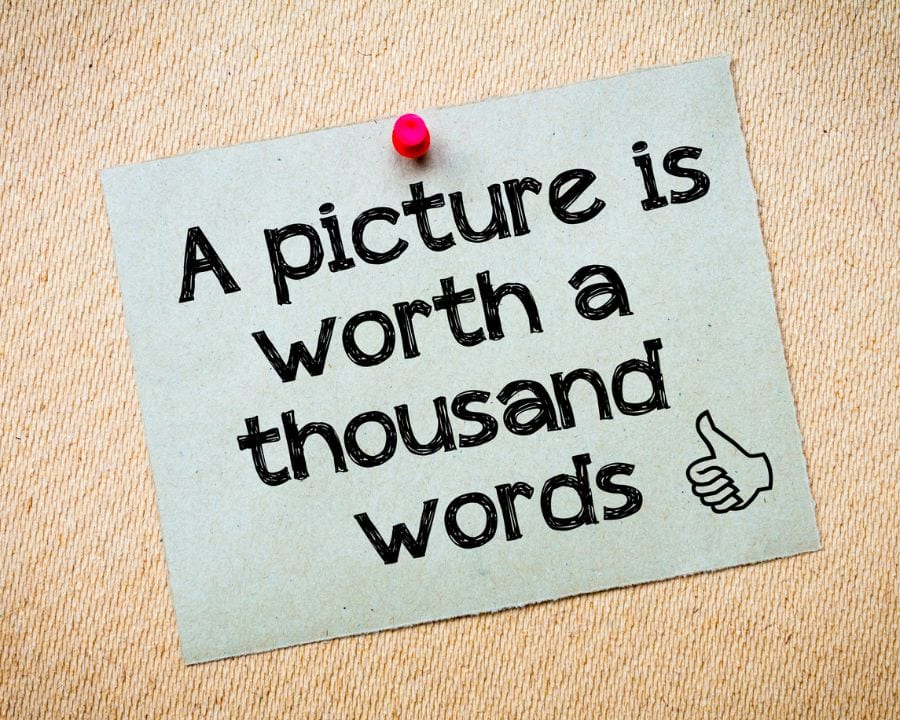
The phrase that I mentioned earlier about pictures being worth a thousand words doesn’t always hold true, but there’s definitely some truth to it. A good image can significantly improve the comprehension level of a piece of text.
The best way to use images in your posts is to illustrate (literally) points within your articles. By combining text with related images, the user is much more likely to understand the points you’re trying to make within your posts.
Are speed, security, and reliability important to you?
Click below to check out Rocket hosting, which we use to power all of our sites:

While in most cases an image would simply mean a picture, in others, it might be a graph, table, infographic, or something else that’s a bit more involved. Any time you can add a visual element to your posts, you’re making it easier for your visitors to understand your content.
Images Are Often Shared
Another great reason to add images to your posts is that they tend to drive social shares. Images are great for grabbing people’s attention, and if you have unique images on your site, you’ll likely see some of those images shared across social media networks.
It won’t be just the images that are shared either. When you share something to a site like Pinterest, you can select the image that you’d like to share, along with the title and description of the post.
As your posts are shared across social networks, if you have an engaging title and unique image, those initial shares will leads to additional shares and clicks to your site.
They Can Rank Organically
Most people don’t realize it, but Google Images is a search engine, just like Google Search. That means your images can get indexed and drive traffic to your site, just like your posts can in Google Search.
There are a few things you’ll want to do if you want your images to drive traffic to your site. For one, you’ll want to use unique images, ideally not ones that others are using as well.
Also, you’ll want to optimize your images by adding keyword-rich descriptions in your title and alt tags.
You’ll Make More Money

Last, but definitely not least, adding images to your post can lead to higher RPMs with your ad provider. At least in Mediavine’s case (which is what we use), the number of ads that can be shown on a page is limited by industry standards set by the Coalition for Better Ads.
By adding images to your posts, you’re lengthening the content. This allows for more ads to be shown on a page.
On top of that, because your content is longer, visitors will stay on your site longer as well. This can lead to longer view times on sticky ads, such as a sticky footer ad or sticky sidebar ad.
If for no other reason, this one alone should be enough to convince you to add more images to your posts.
How Many Images to Add to Your Posts
While the number of images that you should add to your post will vary on the type of content you’re producing and your goals, in general, I aim for roughly 3-4 images per 1,0000 words.
This is a nice balance that helps to break up the text, while not being overwhelming. It also doesn’t take too much time to add this many images to a post.
Speaking of time, I do have an exception to this rule, and that is to only add a featured images to posts initially. Because images are expensive and take time to add, we only add a featured image to each post when we hit publish.
When a post starts to bring in a trickle of traffic, we go back and add additional images to the post to make it better. This ensures that our top posts all have multiple images, while we’re not wasting time adding images to posts that never end up ranking.
Something to keep in mind when adding images to your posts is the type of content that you’re producing. If you’re in a fashion niche, you’re obviously going to want to add significantly more images than if you’re in a less visually-oriented niche.
Final Thoughts
In almost all cases, adding at least a few images to your posts will help them perform better. Adding images does have some drawbacks though, so it’s important to find the right balance for your site.
Ideally, you should add the right amount of images to match the type of content that you’re producing. For visual niches, you may have more images than text. For others, it will likely be the other way around.
Whatever the case, let your content drive the number of images to add to each of your posts. In the end, your goal is to meet or exceed the expectations of your visitors.




